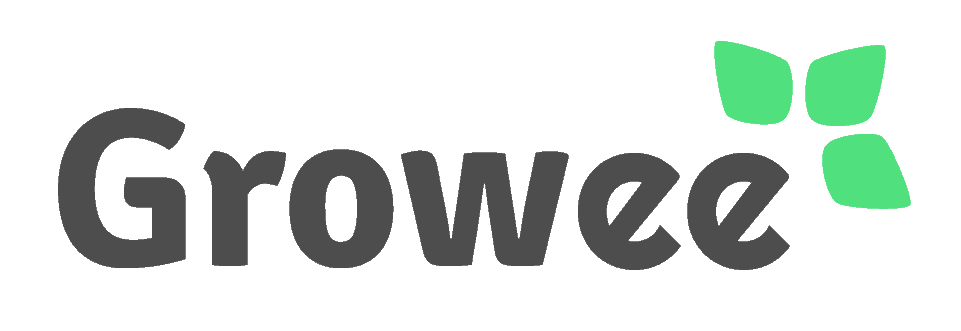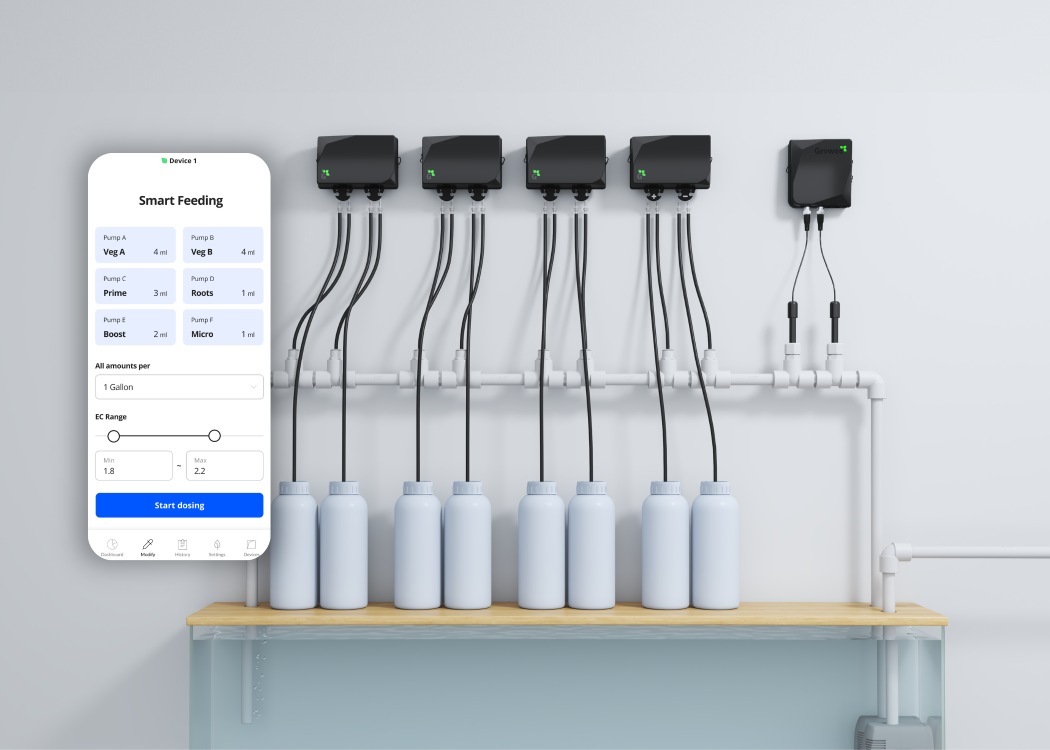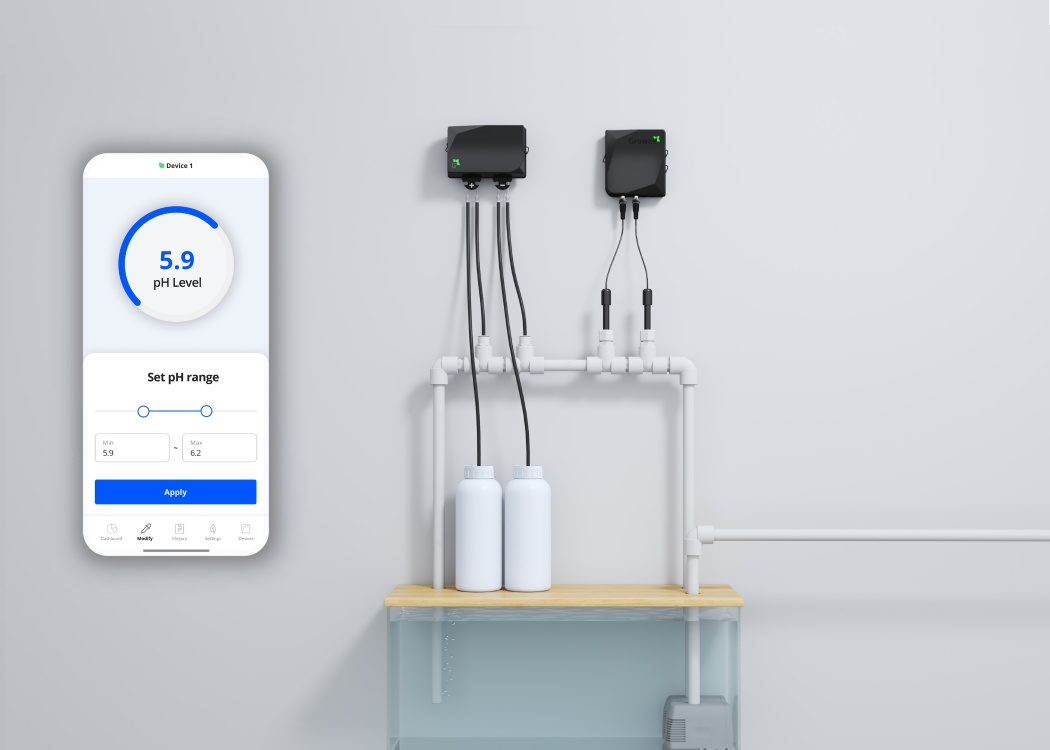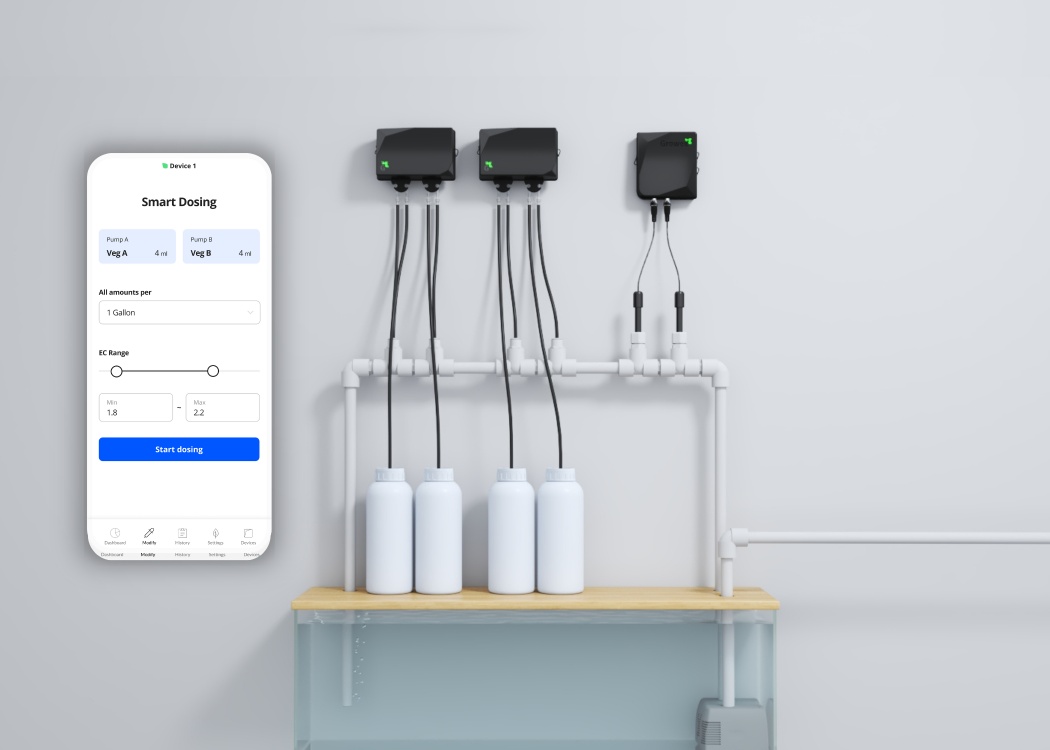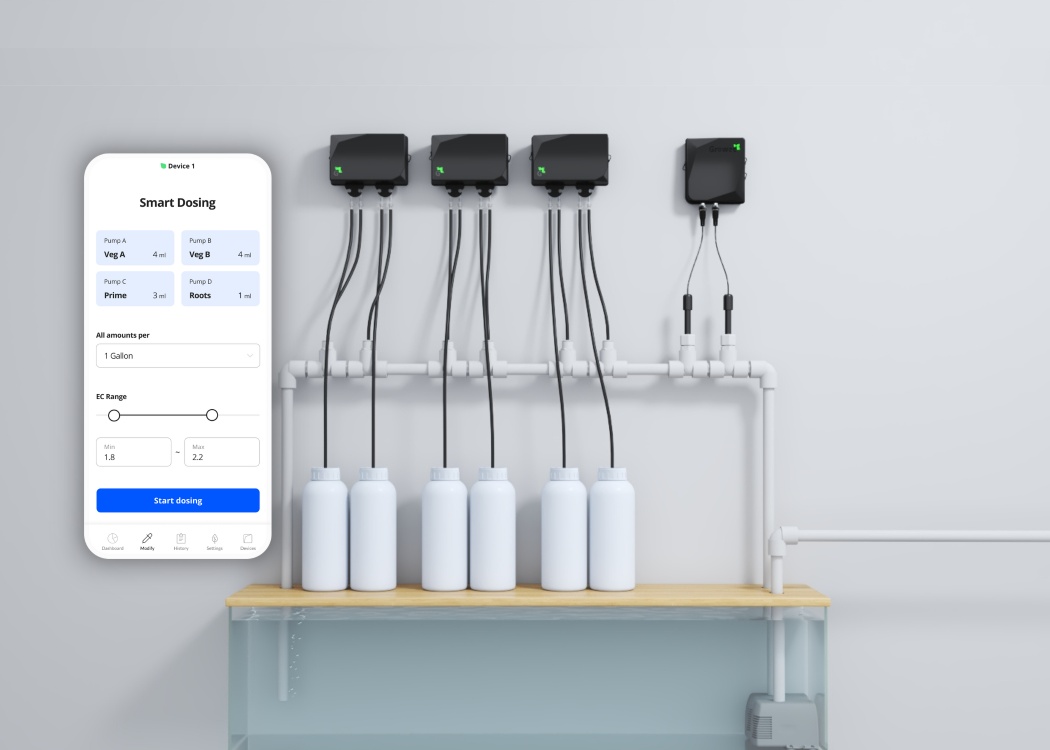Growee Smart Hydroponics Control
Control your hydroponic system’s pH and nutrient dosing from anywhere
Customer reviews

David Loyd
Love the concept being cloud-based
“My plants are happy because of growee and they treat their customers like family!”

Antony
Recommended
“This product has streamlined monitoring my grow process”

Jason Mascroft
Great product
“Just got done with first round with system. It works great don’t have to go out and baby sit plants no more”

@JohnnyDankerseed
I LOVE MY GROWEE
“The Growee system has taken my RDWC grows to a whole new level! Also worth noting is they really do have great customer service and support.”

Mot E.
Saved me hours
“Growee Hydroponic Controller saved me hours of manual monitoring and dosing. It’s easy to use and the App makes my life so much easier!”

@Colacatcher
Perfect for the intermediate grower
“This controller from Growee is perfect for the intermediate grower looking to step up his game or for automation nerds like me”
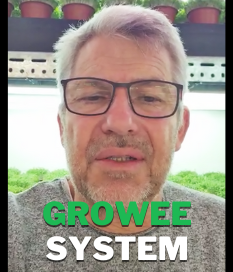
Stan
pH levels are balanced at all times
“What surprised me most is how much happier my plants are, The fact that the pH levels are balanced at all times – Increased Fresh Farm yield by 30%”
Feed your plants automatically
Inject nutrients and set up a feeding schedule based on a controlled EC/ppm range
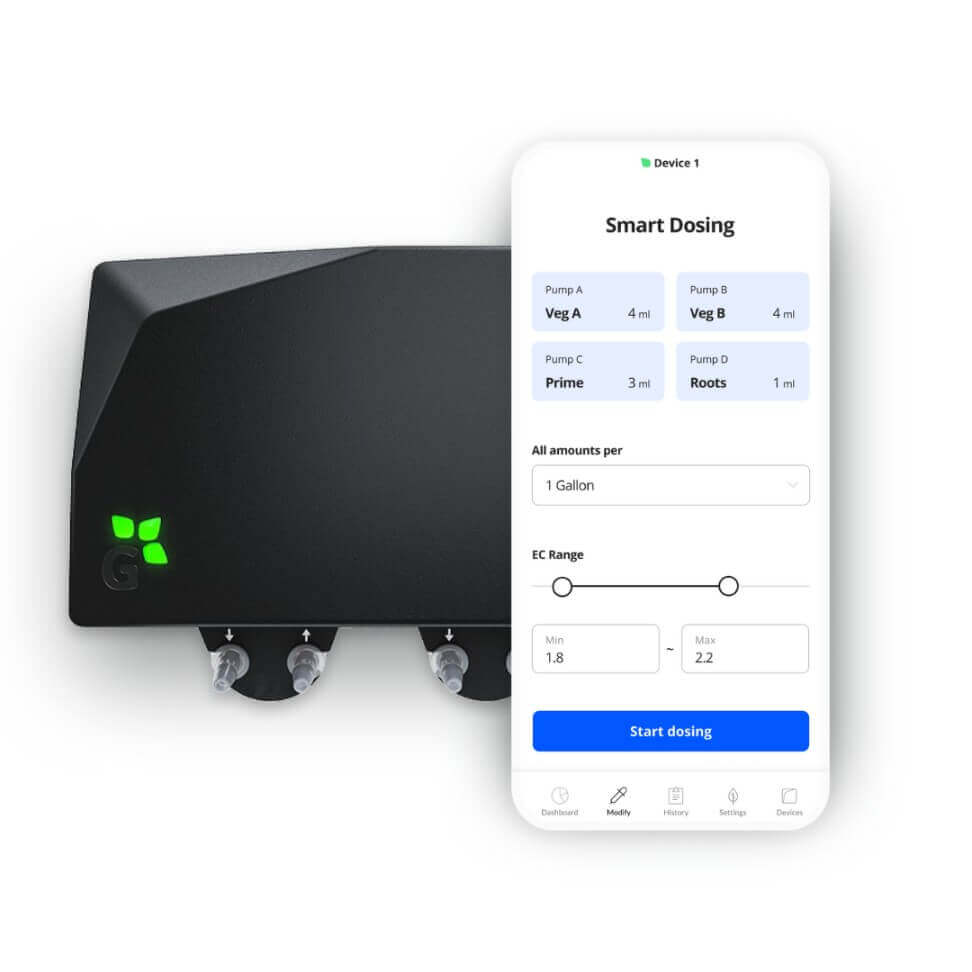

Monitor your plants
Track the EC, pH, and water temperature of your plant at any time from anywhere.

Our Best Hydroponics Automation Systems
New
Automatic pH balance and 6 pumps nutrients dosing, control from anywhere using your phone
Free shipping
1X Hydro Master
Main Hydroponics Contoler
1X pH balancer
Full pH Up & Down Control
3X Nutrient doser
Automatic Nutrient Dosing (2 Pumps Each)
Automatic pH Controller, pH up and Down Control from anywhere using the Growee App
Free shipping
1X Hydro Master
Main Contoler by app
1X pH balancer
Full pH Up & Down Control
Automatic 2 parts Nutrient Dosing | Include pH up & Down Control | Wi-Fi | Live pH, and TDS tracking
Free shipping
1X Hydro Master
Main Contoler by app
1X pH balancer
Full pH Up & Down Control
1X Nutrient doser
Automatic Nutrient Dosing (2 Pumps)
Best Seller
Automatic pH balance and 4 pumps nutrients dosing, control from anywhere using your phone
Free shipping
1X Hydro Master
Main Contoler by app
1X pH balancer
Full pH Up & Down Control
2X Nutrient doser
Automatic Nutrient Dosing (2 Pumps)
The Growee Comunity
Join #TeamGrowee
You are in good company






Contact us today!
Need a fast answer or have more questions?
Contact us today and our team will reply within one business day. We’re excited to discuss how Growee can fuel your growth
FAQ
What is a hydroponic controller?
Automated hydroponics controllers automate the process of maintaining optimal pH and nutrient levels. It uses sensors to monitor the pH, EC (electrical conductivity), and other parameters of the nutrient solution and makes adjustments automatically as needed.
It helps make hydroponics more efficient and consistent so plants grow in optimal conditions. Automatic hydroponics controllers are useful for home and commercial growers, as they can automate tasks that would otherwise need to be done manually.
Automatic hydroponics controllers make managing hydroponics easier, save time, and help you get the best results.
How does an automated hydroponic controller works?
Hydroponics controllers constantly monitor the pH and EC (electrical conductivity) of the nutrient solution using probes that are placed in the water. When the pH or EC falls outside of the desired range, the controller uses dosing pumps to automatically dispense the appropriate amount of pH adjuster or nutrients to bring the levels back into the optimal range for your plants.
For example, using an automatic pH balance controller, you can program in the desired pH range and let the controller monitor the pH of the nutrient solution. If the pH starts to drift outside of the desired range, the controller can automatically dispense an appropriate amount of pH adjuster to bring the pH back into the desired range.
What is the Growee hydroponic controller?
Growee hydroponics controllers automate the process of maintaining optimal conditions in a hydroponics system and allow you to control and monitor your system from anywhere using an app.
For example, the Growee pro combo is a full-featured hydroponics controller that automates the process of maintaining the pH and EC of the nutrient solution, as well as dispensing nutrients and controlling the water pH level.
3 main features of the Gowee pro combo:
- Automated pH control: Full pH up And Down Control. Includes SMART injection algorithm to protect the plant’s roots.
- Automatic nutrient dosing system: Dispense the appropriate amount of nutrients as needed to keep the nutrient levels within the optimal EC. 4 Dosing pumps included.
- Cloud and Mobile app: Control from anywhere using the Growee App.
What are the advantages of using Growee hydroponic controller?
Growee products and platform can help improve the performance and efficiency of your hydroponics system by automating tasks, maintaining optimal conditions, and providing remote control and monitoring capabilities.
Here are a few ways Growee products could improve your hydroponics system:
- Saving time: Growee automates tasks previously done manually, such as measuring water, balancing pH, and mixing nutrients.
- Increased consistency: Growee can help ensure that the pH, EC, and other parameters of the nutrient solution are kept within the optimal range for your plants, which can help improve the consistency of your hydroponics system.
- Enhanced plant growth: Growee helps improve the health and development of your plants in a hydroponics system by maintaining optimal conditions.
- Remote control and monitoring: Growee offers the ability to control and monitor the water remotely using a smartphone or other device.
How Does the Growee App Work?
The Growee app is an easy-to-use tool that allows you to control and monitor your Growee devices from anywhere. With the app, you can set up a pH range for pH balance, control nutrient dosing, manage multiple systems under one account, and view measurement history.
The app is available on iOS and Android devices and can be downloaded from the Apple App Store or Google Play Store. Download the app, connect your Growee devices, and start optimizing your hydroponics systems today.
Download the Growee app on iOS
Can Growee automate my hydroponics system?
Yes, Growee can automate your hydroponics system! Here are some examples of how our products and solutions can help you save time and effort:
- Smart pH balancing: Our smart pH controller will maintain the optimal pH balance for plant growth, so you don’t have to spend time manually adjusting the water’s pH.
- Automatic nutrient dosing: Our automatic nutrient dosing system ensures that plants receive the right amount of nutrients at the right EC levels, eliminating the need for manual mixing.
- Real-time monitoring: With our mobile app and cloud-connected devices, you can easily monitor key parameters like pH, EC, and temperature in real-time, replacing the need for manual monitoring with a pH and EC meter.
It is our mission to make hydroponics accessible and simple for everyone.
What is Growee smart hydroponics?
Growee Hydroponics is a technology company that specializes in innovative solutions for hydroponics automation. The company was founded in 2017 by a team of engineers with a passion for technology and hydroponics, and it has become a leader in the industry by providing high-quality products that help growers create and maintain optimized hydroponics systems.
Growee offers a variety of IoT products, including automatic nutrient dosing systems, smart pH controllers, and real-time water pH, EC, and temperature monitoring.
In addition to its hardware solutions, Growee also leverages the power of the cloud to provide an efficient and seamless growing experience for its users. With mobile app and cloud integration, growers can easily monitor and control their hydroponics systems from anywhere, anytime.
Whether you’re a professional urban farmer or a home grow enthusiast, Growee has the tools and expertise to help you take your grow room automation to the next level. With its cutting-edge algorithms and patented technologies, the company is helping to make growing plants easier and more efficient than ever before.